Create an Analysis Area Based on Claritas Business-Facts or Imported Locations
On the Location Filter > Definition screen, select the analysis area(s) where the filtered locations will be pulled from.
You may also use the Search function to look for the analysis area(s).
After verifying your selections, click Next.
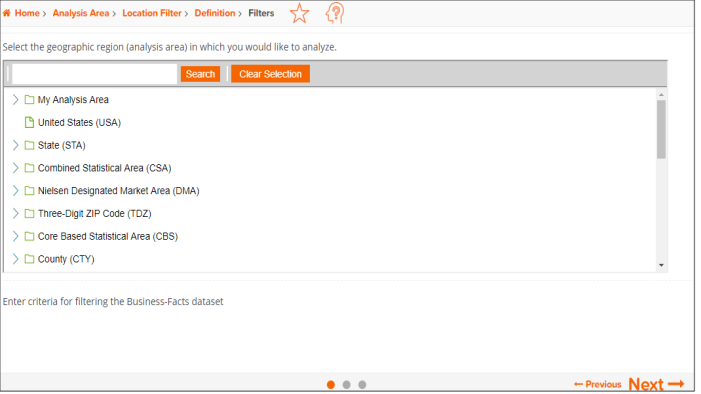
NOTE: You can review the User Selections pane located to the right of the screen and make sure that it shows your current selections.
To Learn More:
Analysis Areas, Using Location Filter Walkthrough