Create a New List
On the Manage List screen, select a list type, select the desired content to include in the list from the selection window, and provide a name for the list.
After verifying your selections, click Submit.
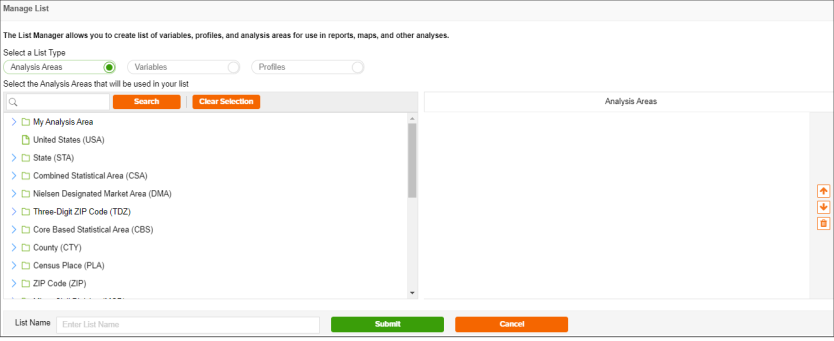
To Learn More:
- On the Manage List screen, Select a List Type. The options are Analysis Areas, Variables, or Profiles.
- Select the desired content to include in the list from the selection window.
If you selected the Analysis Areas list, select the Analysis Areas to be included in your list.
If you selected the Variables list, select the variables to be included in your list.
If you selected the Profiles list, select the desired segmentation system and the profiles to be included in your list. - (Optional) The items in your list can be reordered or deleted using the icons located next to the selected window.
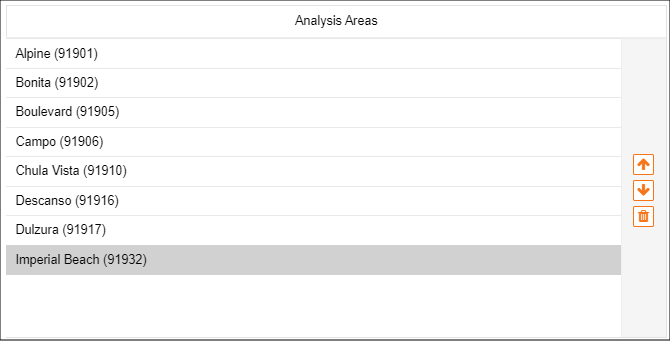
- In the List Name text box, type a name for your list.
- After verifying your selections, click Submit.
What's Next:
If you want to modify your list, go to My Content.