Export Geography-Level Data: Select Data Variable(s) and an Output Format
On the Data Variables screen, navigate to and select the data variable(s) that you want to export, select your desired output file format and specify the export name. You can also use the Search function to locate the variables.
Additional Considerations:
- Use the Search function to locate your desired variables.
- Use the Save List button to save your selected variable list for future use.
- Use the My Lists button to load a previously saved list of variables.
After verifying your selections, click Submit Job.
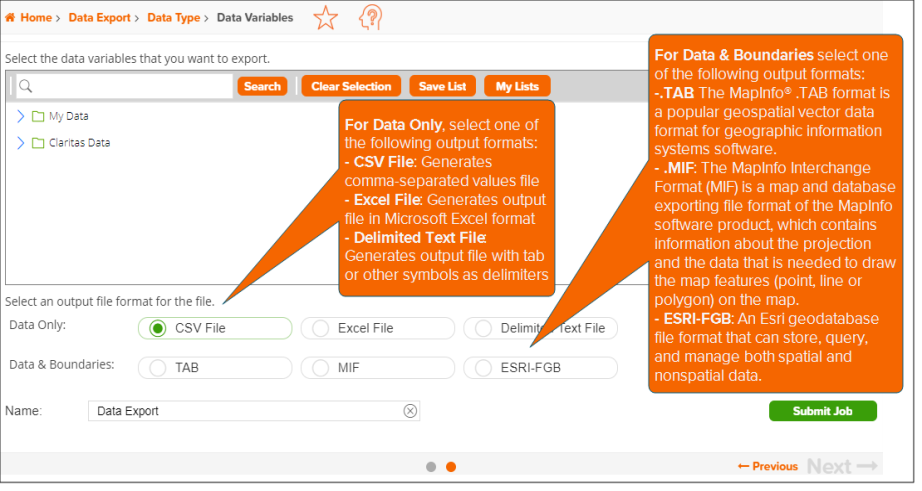
NOTE: You can review the User Selections pane located to the right of the screen and make sure that it shows your current selection(s).