Create an Analysis Area
On the Interactive Map Action toolbar, click the Analysis Area Builder icon ( ). The Analysis Area Builder pane appears showing the available methods for creating an analysis area. Click your desired method to proceed. The appropriate prompts for your selected method appear on the pane.
). The Analysis Area Builder pane appears showing the available methods for creating an analysis area. Click your desired method to proceed. The appropriate prompts for your selected method appear on the pane.
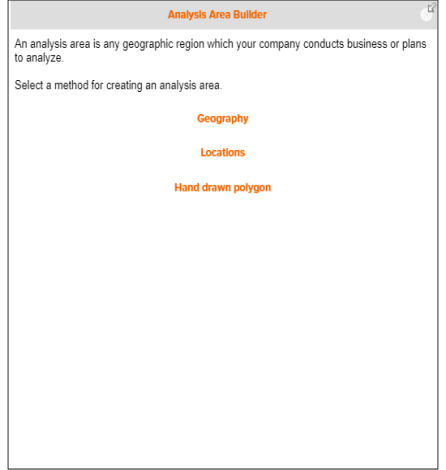
To Learn More:
What's Next:
To create an analysis area based on a standard geography, go to Analysis Area Builder: Create an Analysis Area Based on a Standard Geography.
To create an analysis area around a location, go to Create an Analysis Area Around a Location.
To create an analysis area by drawing a polygon on the map, go to Analysis Area Builder: Creating an Analysis Area By Drawing a Polygon on the Interactive Map .