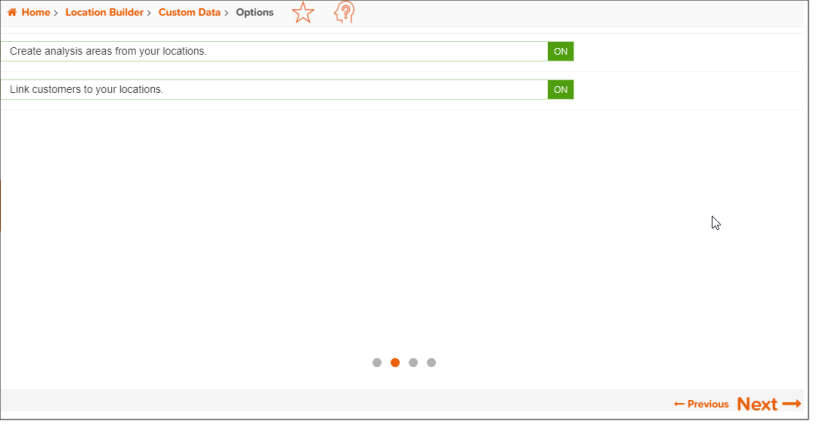Location Builder: Custom Data
On the Location Builder > Custom Data screen, select the previously uploaded location/address file that you want to work with. A preview of the selected file appears on the screen. To import all available columns, click the OFF button next to Import all columns to set it to ON. To sort or remove columns in your selected file prior to uploading it, hover and click the drop-down arrow next to the column headings of the previewed files and select the appropriate option for your desired action.
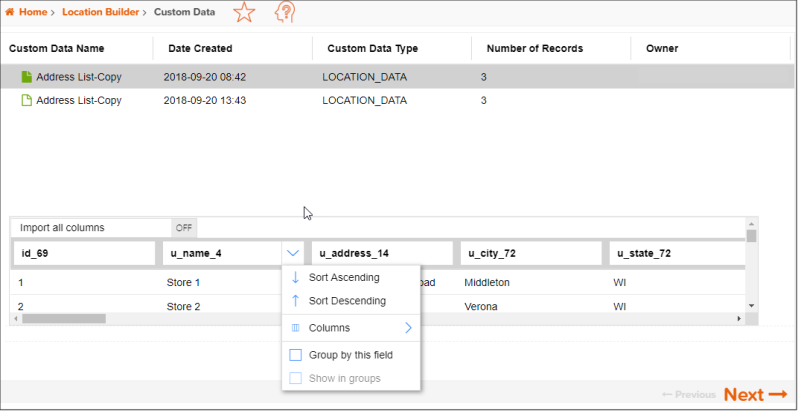
Click Next.
(Optional) To create analysis areas around your locations, click the OFF button next to Create analysis areas from your locations to set it to ON.
(Optional) To link customers to your locations, click the OFF button next to Link customers to your locations to it to ON. (under development)
Click Next.