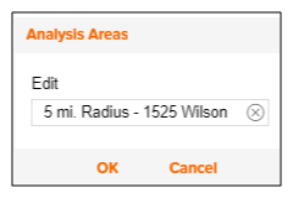Rename an Asset Folder or Asset Name
On the My Content screen, navigate to and select the asset folder or asset that you want to rename, and then click the corresponding Rename icon (![]() ) for the selected folder or asset. When an Edit pop-up window appears, type a new name for the selected folder or asset, and then click OK.
) for the selected folder or asset. When an Edit pop-up window appears, type a new name for the selected folder or asset, and then click OK.
NOTE: You can only rename one folder or asset at a time.