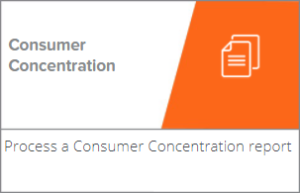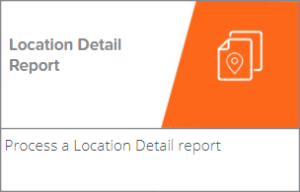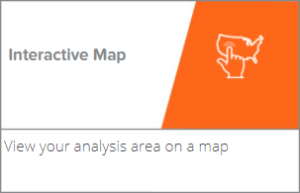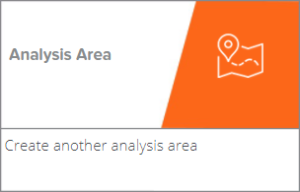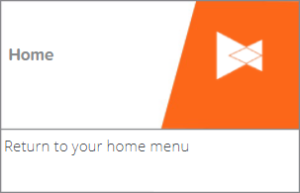Use an Asset
On the My Content screen, navigate to and select your desired asset, and then click the corresponding Use My icon (![]() ) for the selected asset. When a screen containing the modules or actions available for your selected asset appears (see below), click your next desired action.
) for the selected asset. When a screen containing the modules or actions available for your selected asset appears (see below), click your next desired action.
NOTE: Available tools or actions vary depending on the asset that you selected. You can use the asset to run a report, create a map, or perform an export job.