BehaviorLink Report: View Report Output
Once your report generates it will be displayed on the screen:
-
When there are no Row Sub-Categories selected, the report displays for the selected row and column variables.
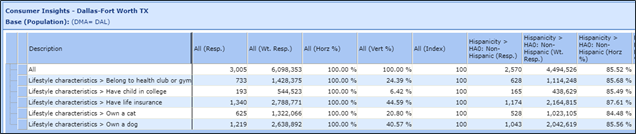
-
When Row Sub-Categories are selected, the report output is grouped by each selected row variable.
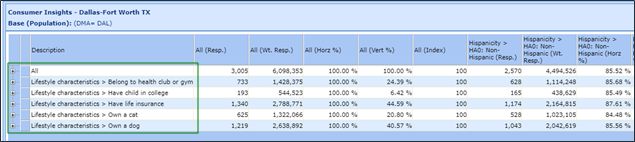
(Optional) Click the Data Selector tab to modify the report inputs.
Click the Export icon to export the report to Microsoft® Excel®.
To Learn More:
Modify Report Inputs
-
To modify any of the report inputs, click Data Selector.

-
Make any necessary changes and click Update Report.
Modify Report Output
-
To switch the Base used for the report or update the columns included in the output, make the necessary changes and click Update Report.

Graph View
-
To view the output graphically, click Graph View. Additional graph options are available in the secondary menu.
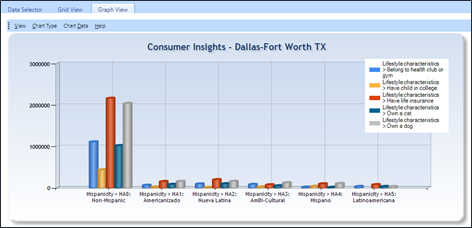
Export Report
-
To export the report to Microsoft® Excel®, click the export icon.
