Marketscape™: Search Data Tree
Tree navigation makes it easier to browse through thousands of indicators and provides a search feature. This feature is available in all mapping modules.
To search data tree follow these steps:
-
Place cursor beneath the Indicator heading where it reads Search...
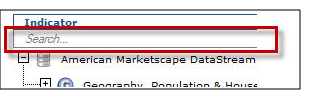
-
Type key word(s) for the information you want to find, for example Hispanic. Search results display and adjust as text is entered in Search field.
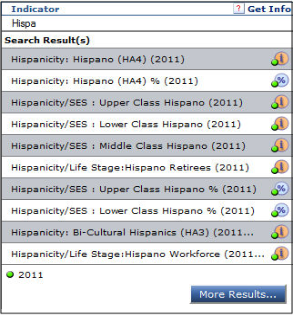
-
To view full results of search click More Results. A Search Results window displays.
-
Click to select an indicator displayed in the Search Results. The indicator is automatically selected in the tree.
NOTE: Verify Year and Data Type check boxes selected if selected indicator is not highlighted on the tree.
-
Click
 to close the Search Results window. Click
to close the Search Results window. Click  to minimize the window and return to the search results to select a different indicator.
to minimize the window and return to the search results to select a different indicator. -
To clear the Search field press the Esc key.