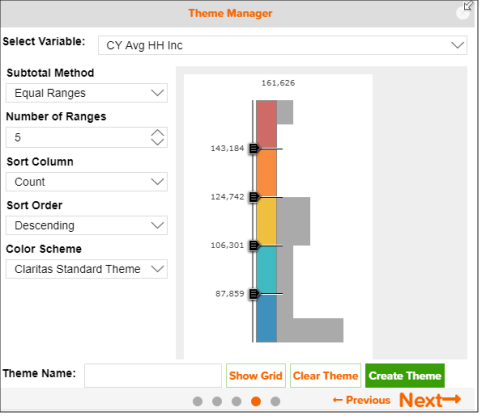Theme Manager: Modify your Theme Settings
To modify the selections of a displayed theme, click the Theme Manager icon ( )
)
Make changes to the desired inputs. Once all changes have been made, click Create Theme.
NOTE: If you are displaying a bivariate thematic map, select the themed variable that needs to be updated from the Select Variable dropdown.