Search for an Address, Geography, or Analysis Area
On the Interactive Map main toolbar, click the Lookup icon ( ). When the Search pop-up window appears, specify whether you want to look up an address, geography, or analysis area; type the information that you want to search in the text box; and then click Search.
). When the Search pop-up window appears, specify whether you want to look up an address, geography, or analysis area; type the information that you want to search in the text box; and then click Search.
Close the Search pop-up window by clicking either the x mark located in the upper-right corner of the pop-up window or the Lookup icon ( ).
).
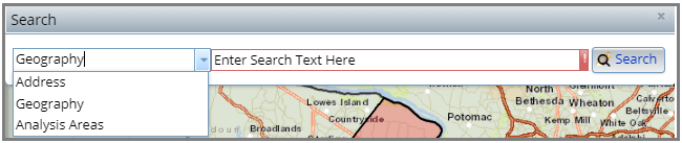
To Learn More:
- On the Interactive Map main toolbar, click the Lookup icon (
 ). The Search pop-up window appears.
). The Search pop-up window appears. - By default, the Address search category is selected. Click the down arrow to the right of Address to select a different search category. The other options are Geography and Analysis Area.
- In the text box located to the right, type the information that you want to search for.
To search for an address, make sure you type the complete address (i.e., numbers, street name, city, state, and ZIP Code). For example, 23A Main St. Arlington, VA 22209.
To search for a geography, type the geography name. For example, Arlington County.
To search for an analysis area, type the name of the analysis area. - Click Search. The map zooms into your specified location, geography, or analysis area.
- (Optional) Additional options appear if you right click on the searched for location, geography or analysis area:
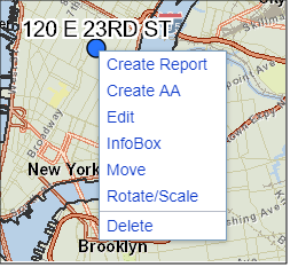
- Create Report - Opens the Report Builder pane
- Create Analysis Area - Opens the Analysis Area Builder pane
- Edit - Allows you to edit the shape of the selected geography or analysis area
- InfoBox - Opens the InfoBox pane, which displays geographic and segmentation data for the selected location
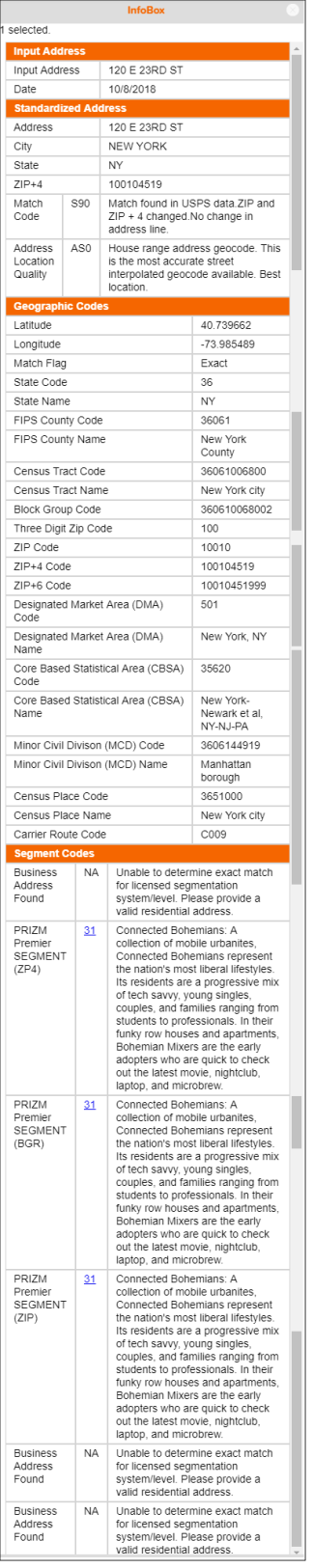
- Move - Allows you to move the selected location, geography or analysis area
- Rotate/Scale - Allows you to re-size the shape of the geography or analysis area
- Delete - Removes the location, geography or analysis area from the map
- To close the pop-up window, click the x mark located in the upper-right corner of the window or click the Lookup icon (
 ).
).