Show/Hide the Map Legend
On the Interactive Map main toolbar, click the Legend icon ( ). The map legend appears showing all map layers and symbols you specified in Layer Control to appear in the legend.
). The map legend appears showing all map layers and symbols you specified in Layer Control to appear in the legend.
Close the map legend by clicking either the x mark located in the upper-right corner of the box or the Legend icon ( ) on the main toolbar.
) on the main toolbar.
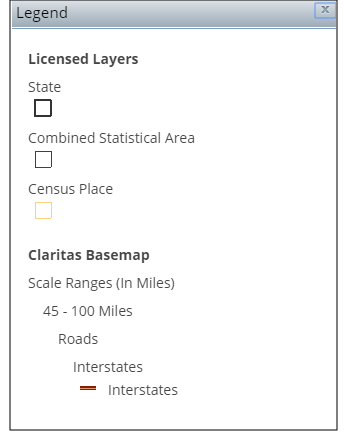
What's Next:
Go to Show/Hide Map Layers for detailed steps on how to add layers to the map legend.