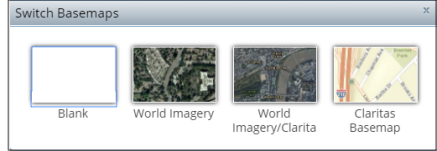Switch Basemap
On the Interactive Map main toolbar, click the Basemap icon ( ). When the Switch Basemaps pop-up window appears, click the map type that you want to use and display as the basemap. The options are:
). When the Switch Basemaps pop-up window appears, click the map type that you want to use and display as the basemap. The options are:
- Blank: Displays a black and white map with only borders and no labels
- World Imagery: Displays the satellite/aerial image of the map
- World Imagery/Claritas: Displays a combination of the satellite/aerial image map and the regular 2D street map
- Claritas Basemap: Displays the default 2D street map.
Close the pop-up window by clicking either the x mark located in the upper-right corner of the window or the Basemap icon ( ) on the main toolbar.
) on the main toolbar.