Publish an Asset
You can share your created assets with other users via the Publish feature. You can allow your selected users to not only use your assets in their analyses, but as well as modify it prior to use.
To publish assets, on the My Content screen, select the asset(s) that you want to share, click the corresponding Publish icon ( ![]() ) for the selected asset (s), select the users to whom you want to publish your assets, click the check box under the Use or Use & Modify column depending on the access that you want to give the user, and then click OK.
) for the selected asset (s), select the users to whom you want to publish your assets, click the check box under the Use or Use & Modify column depending on the access that you want to give the user, and then click OK.
To Learn More:
- On the My Content screen, select the asset that you want to publish.
NOTE: You can select multiple assets by holding down the Ctrl key on your keyboard and then clicking your desired assets.
- Click the corresponding Publish icon (
 ) for the selected asset. A list of available users appears.
) for the selected asset. A list of available users appears.
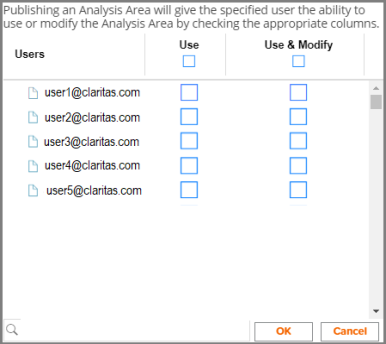
- Do either of the following:
-
To publish the asset(s) without allowing the users to modify it, locate the Use column and then click to select the corresponding check box for your selected user(s).
- To publish the asset(s) and allow the users to modify it, locate the Use & Modify column and then click to select the corresponding check box for your selected user(s).
- Click OK. A message box appears specifying that the selected asset has been successfully published
- Click OK to close the message box.