Target Segment Measure Report: Select a Target Group
On the Step 2 screen, select the target group from which you can select one or more specific targets. You can use the standard syndicated target groups from the selected system, or the custom target groups that you created and saved in your My Targets folder. You can also use the Search function to locate your desired target groups.
After verifying your selections, click Next to proceed.
NOTE: The available options may differ depending on your selections on the previous screen, your device, and/or your screen resolution. You may need to go to the next screen to complete the process. Simply follow the provided instructions to set the appropriate parameters or refer to the Help provided for the next screen.
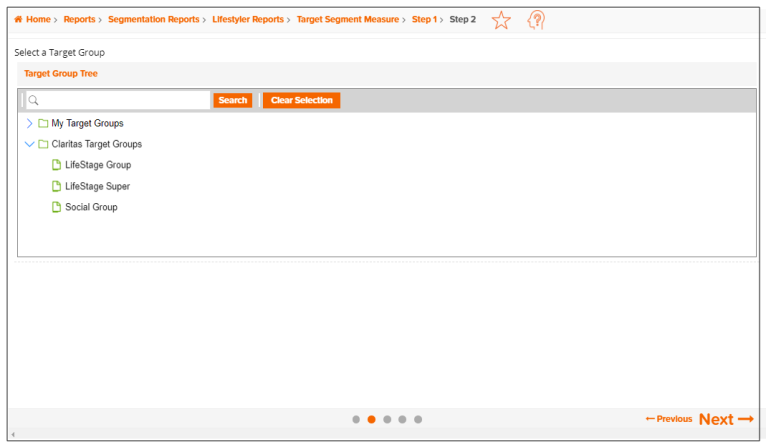
To Learn More:
What's Next:
Target Segment Measure Report: Select Target(s)