Target Segment Measure Category Report: Select the Level of Detail, Sort Method, and Report Name
On the screen similar to the one shown below, set the level of detail that you want to include in your report, a sort method, and the report name.
After verifying your selections, click Submit.
NOTE: The Step number assignment that displays on top of the screen and the available options may differ depending on your selections on the previous screen, your device, and/or your screen resolution.
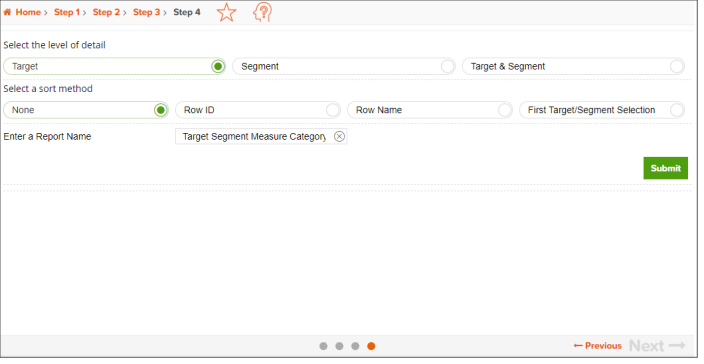
When a message box appears giving you the following options, click the next action that you want to do:
- Create another report of this type: Takes you to the appropriate report prompts for the current report that you are generating.
- Create a different report type: Takes you to the Reports home page.
- Go to My Content: Takes you to the My Content page, where you can access all generated assets.
- Go to My Jobs: Takes you to the My Jobs screen where you can view the report generation status and the generated report.
NOTE: If you do not click any of the options, the system automatically takes you to the Job Export page containing tiles for possible actions on what you can do with your output.
To Learn More:
NOTE: Depending on your screen resolution or device, some of the options mentioned below may not appear on this screen and you may need to go to the next screen to complete the process. Simply follow the instructions below to set those parameters or refer to the Help provided for the previous or next screen.
-
On the screen similar to the one shown above, select a report detail level. The options are:
-
Target: Displays each selected target as an individual set of columns in the report.
-
Segment: Displays only the target's segments in separate columns.
-
Target & Segment: Displays columns for each target and for each segment in the selected target.
- Specify a method to use for sorting data in the report. The options are:
- None: No method is applied.
- Row ID: Sorts data according to row ID.
- Row Name: Sorts data according to name in alphabetical order.
- First Target/Segment Selection: Sorts data based on your target or segment selections.
- (Optional) If you selected First Target/Segment as your sort method, you need to specify a sort measure.
- Specify your preferred sort direction. The options are Ascending and Descending.
- (Optional) If you selected First Target/Segment Selection as your sort method, you need to specify a subtotal method for sorting the data in your report. The subtotal method options are:
None: No method is applied.
Tops & Bottoms: This method allows you to view only the top and bottom entries. You can use this option to compare data quickly on reports with a large number of rows. If you select this method, you need to specify a number in the Select a number of rows for tops/bottoms drop-down list.
Tops: This method allows you to view only the top entries. If you select this method, you need to specify a number in the Select a number of rows for tops/bottoms drop-down list.
Bottoms: This method allows you to view only the bottom entries. If you select this method, you need to specify a number in the Select a number of rows for tops/bottoms drop-down list.
- Enter a report name.
- Click Submit.