Actual Vs Potential Consumption Report: Select Profile(s)
On the Step 2 screen, select the profiles that you want to use in your report, and then click Next to proceed.
Additional considerations:
- Use the Search function to locate your desired variables.
- Use the Save List button to save your selected list of profiles for future use.
- Use the My Lists button to load a previously saved list of profiles.
- Only one profile will be included in the report. If more than one is selected, the first selected profile will be included in the report output.
After verifying your selections, click Next to proceed.
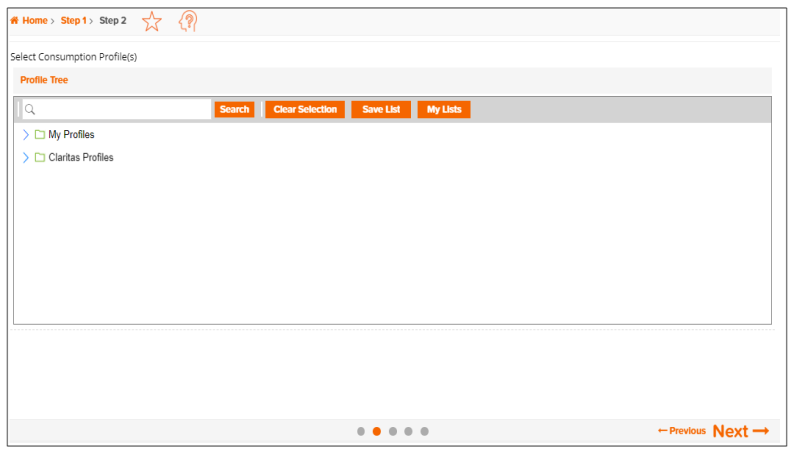
To Learn More:
Actual vs Potential Consumption Report - Interpretation & Calculations