Potential Vs Potential Report: Select Two Profiles
On the Step 2 screen, select the two profiles that you want to compare and include in your report, and then click Next to proceed.
Additional considerations:
- If more than two profiles are selected, the first two selected profiles will be used for determining the strategy in the report output.
- Use the Search function to locate your desired profiles.
- Use the Save List button to save your selected list of profiles for future use.
- Use the My Lists button to load a previously saved list of profiles.
After verifying your selections, click Next to proceed.
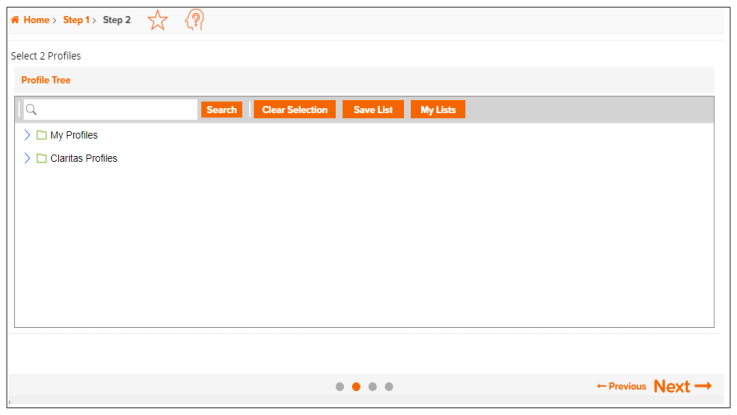
To Learn More:
Potential vs Potential Report - Interpretation & Calculations
What's Next:
Potential Vs Potential Report: Select an Analysis Area and the Level of Detail