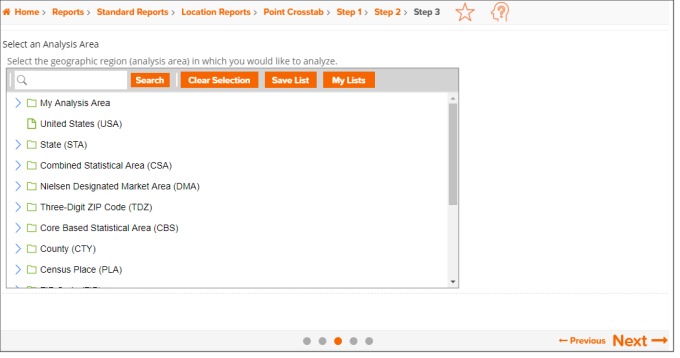Point Crosstab Report: Select an Analysis Area
On the screen similar to the one shown below, select the analysis area(s) that you want to use in your report, and then click Next to proceed.
Additional considerations:
- When selecting the analysis areas or standard geographies you want to include in the report, clicking on the folder (without opening it) will select all areas contained within the folder.
- Use the Search function to locate your desired analysis areas.
- Use the Save List button to save your selected list of analysis areas for future use.
- Use the My Lists button to load a previously saved list of analysis areas.
NOTE: The Step number assignment that displays on top of the screen and the available options may differ depending on the selections that you have made on the previous screen, your device, and/or your screen resolution.