Point Crosstab Report: Specify the Variable(s) for Grouping the Locations
On the screen similar to the one shown below, select the variable(s) that you want to use for grouping your selected locations. Only selected variables from the previous variables selection screen will appear in the list.
NOTE: Typically, classification variables are used to group locations (e.g., Primary NAICs Code).
After verifying your selections, click Next.
NOTE: The Step number assignment that displays on top of the screen and the available options may differ depending on the selections that you have made on the previous screen, your device, and/or your screen resolution.
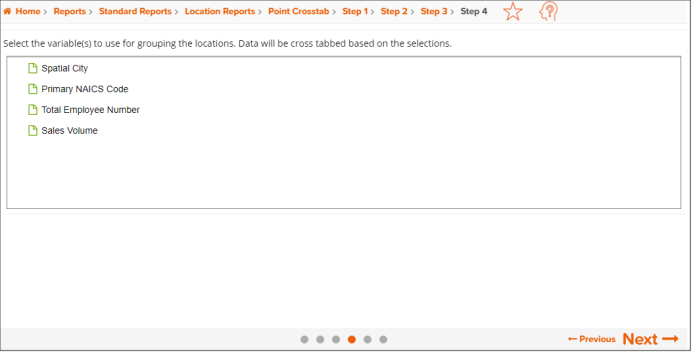
What's Next:
Point Crosstab Report: Select variables to average and specify sort options