Profile Builder: Specify the Profile Details
On the Profile Details screen, specify the segmentation system to use to create your profile, the geographic level to use to summarize customer counts, and the profile base to use. If you select to use or create an analysis area as profile base, you need to specify the method for including geographies.
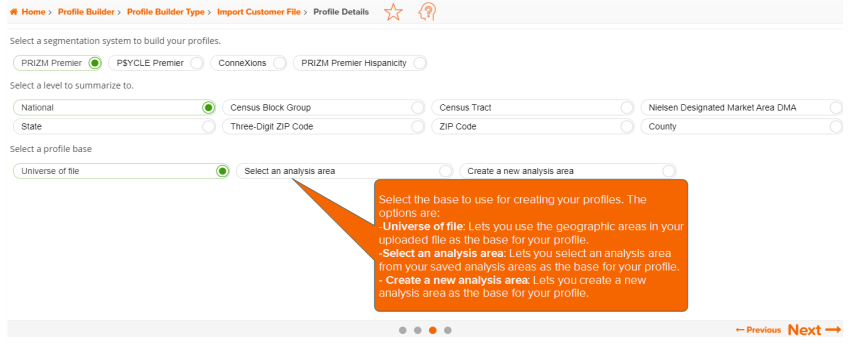
To Learn More:
- On the Profile Details screen, below Select a segmentation system to build your profiles, click your desired Claritas segmentation system to use.
-
Below Select a level to summarize, click the geographic level that you want to use to summarize customer counts.
For example, if you choose ZIP Code, the geosummary will be created using the ZIP Code geographic level. - Below Select a profile base, select the base to use for creating your profiles. The options are:
-
Universe of file: Lets you use the geographic areas in your uploaded file as the base for your profile.
-
Select an analysis area: Lets you select an analysis area from your saved analysis areas as the base for your profile.
-
Create a new analysis area: Lets you create a new analysis area as the base for your profile.
- If you have selected the Universe of file option, skip the next step and proceed to Step 6.
If you have selected the Select an analysis area option, a list of available analysis areas and the Select a method of inclusion options appear. Click your desired analysis area and then proceed to the next step.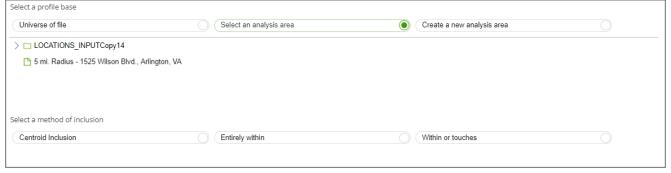
If you have selected the Create a new analysis area option, the Select a method inclusion of inclusion options appear. Proceed to the next step. - Select the method by which you want to include the geographies in you area. The options are:
- Centroid Inclusion: Includes geographies with centroids that fall within the perimeter of the area.
- Entirely Within: Includes geographies that fall completely within the perimeter of the area.
- Within or Touches: Includes geographies that fall within or touch any part of the perimeter of the area.
- Click Next to proceed.
What's Next:
If you have selected "Select an analysis area" to define your profile base, go to Profile Builder: Save the Geosummary and Name the Profile.
If you have selected "Create a new analysis area" to define your profile base, go to Create an Analysis Area Based on Standard Geography.