Append Scores
On the Scores screen, select the Claritas scores that you want to append to your file. By default, the corresponding geographic level available for the selected Claritas score is enabled.
You can also append a Claritas Audience Activation model to your file (optional).
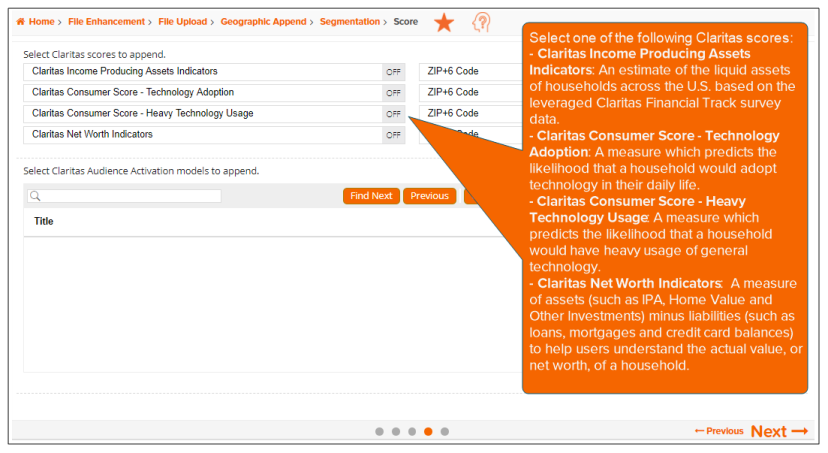
To Learn More:
- By default, all buttons are set to OFF. To select the Claritas scores that you want to append to your file, click the OFF button next to the following available score options:
- Claritas Income Producing Assets Indicators - An estimate of the liquid assets of households across the U.S. based on the leveraged Claritas Financial Track survey data.
- Claritas Consumer Score - Technology Adoption - A measure which predicts the likelihood that a household would adopt technology in their daily life.
- Claritas Consumer Score - Heavy Technology Usage - A measure which predicts the likelihood that a household would have heavy usage of general technology.
- Claritas Net Worth Indicators: A measure of assets (such as IPA, Home Value and Other Investments) minus liabilities (such as loans, mortgages and credit card balances) to help users understand the actual value, or net worth, of a household.
- Income360: Provides a continuous dollar measure of estimated household income up to $2 million per household.
The button settings for the selected scores and the associated geography level for each scores change to ON.
- (Optional) To append a Claritas Audience Activation model, you can either click the text box that contains the magnifying glass icon below the Select Claritas Audience Activation model and type the name of the model that you want to use, or navigate to and locate your desired model. Use the Find Next and Previous buttons to locate your model.
NOTE: Claritas Audience Activation Model helps you get a more precise measure of your customers' and prospects' likelihood to exhibit specific behaviors, whether it is their propensity to be a part of a custom segment, to purchase a specific product, use a service, or take part in some other leisure activity.
- Review your selections, and then click Next to proceed.