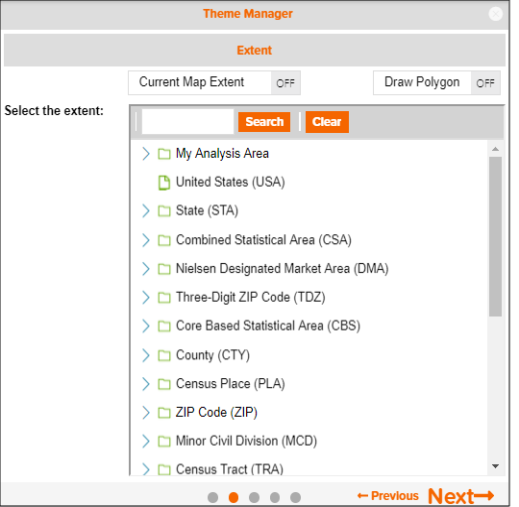Theme Manager: Select the Theme Extent
On the Extent pane, specify the extent of your theme on the map by doing one of the following:
- To use the currently displayed area on the map, click the OFF button next to Current Map Extent to set it to ON.
- To specify your extent on the map by drawing a polygon, click the OFF button next to Draw Polygon to set it to ON, and then draw the polygon on the map. To close your polygon, double-click your closing point.
- To use a standard geography or a previously saved analysis area, navigate to and select your desired geography level or area. You can also type your desired geography in the text box and then click the Search button.
After specifying your theme extent, click Next to proceed.