Theme Manager: Select a Theme Variable
On the Variable pane, select the variable that you want to use for creating your theme. You can either navigate to and select the variable in the Select your variable(s) box, or use the Search text box and button to look for your desired variable.
NOTE: To create a bivariate thematic map, select two variables.
After selecting your theme variable(s), click Next to proceed.
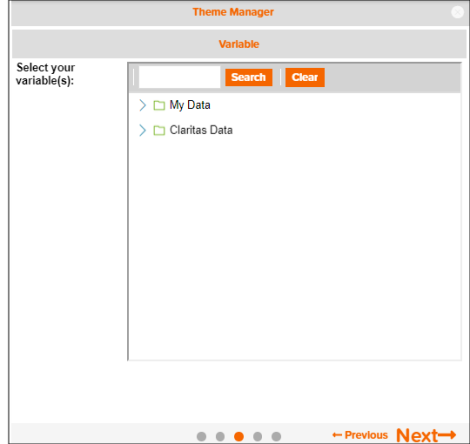
To Learn More:
What's Next:
Theme Manager: Specify a Subtotal Method, Number of Ranges, Sort Column, Sort Order, and Theme Name