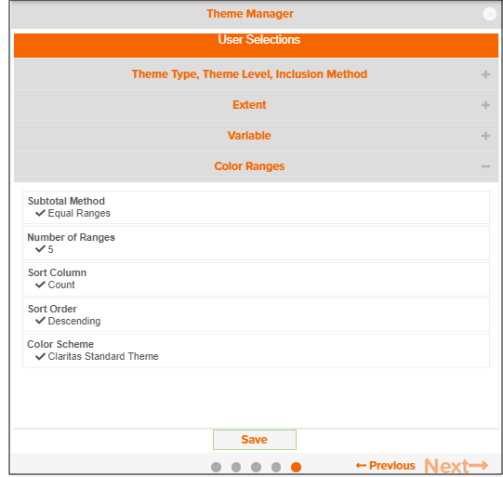Theme Manager: Save Your Theme Settings
On the User Selections pane, review your settings and then click Save.
To close Theme Manager, click the circular button located in the upper-right corner of the pane or the Theme Manager icon ( ) on the Action toolbar.
) on the Action toolbar.
You can view the status of the submitted job on the My Job screen, and access the saved theme settings on the My Content screen.