Target Builder: Select a Source to Create Your Target Group
On the Select Segmentation System screen, select the source that you want to use to create your target groups. You can use any of the Claritas segmentation systems, the Claritas Net Worth or Income-Producing Assets Indicators, or any of the Claritas consumer scores that you are licensed for. To view the entire list of options available, drag the slider up or down.
NOTE: Depending on the source that you selected, you may need to click Next to proceed.
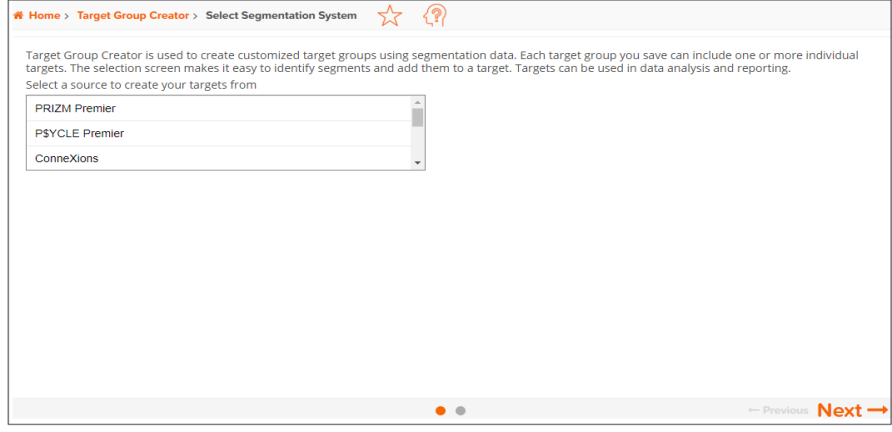
(Optional) If you select to use a segmentation system, you can also define the segments by using profiles.
To Learn More:
Create Target Groups Using Charts Walkthrough
Create Target Groups Using Filters Walkthrough
Create Target Groups Using Previously Defined Targets Walkthrough
- On the Select Segmentation System screen, select the source that you want to use to create your profiles. The options are:
- Claritas PRIZM Premier
- Claritas P$YCLE Premier
- Claritas ConneXions
- Claritas Income Producing Assets Indicators
- Claritas Net Worth Indicators
- Claritas Consumer Score - Technology Adoption
- Claritas Consumer Score - Heavy Technology Usage
NOTE: Use the slider to view the entire list of options.
- (Optional) If you select to use a segmentation system, you can also define the segments by using profiles. To define the segments by using profiles, do the following:
Click the OFF button next to Do you want to define segments by using profiles? to set it to ON. A box containing profile categories to select from appears.
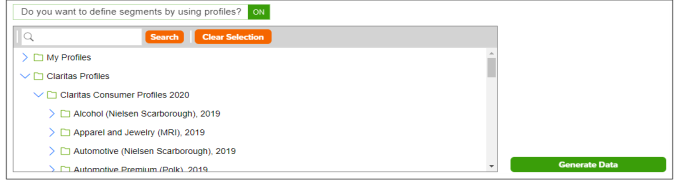
- Navigate to and select the profiles that you want to use.
- Review your selections and then click Generate Data. A message box appears specifying that the profile data has been successfully downloaded.
- Click OK to close the message box. The system generates a Game Plan chart view (by default) of the segmentation data based on each profile that you selected.
What's Next:
If you selected not to define the segments based on specific profiles, go to Target Builder: Create a Target Group Using the Grid View.
If you selected to define the segments based on specific profiles, go to Target Builder: Create a Target Group Using the Chart View.
If you selected to use a different source other than the Claritas segmentation systems, go to Target Builder: Create a Target Group Using the Score View.