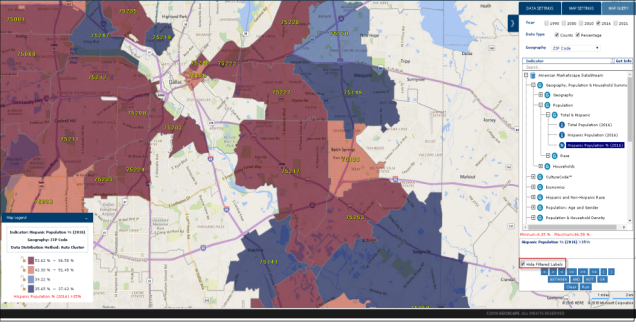Marketscape™: Map Query
The Map Query feature of Marketscape allows for identification of geographic hot spots based on the conditions that are specified in the Query Editor.
Currently selected values in the Data Settings tab are reflected in the Map Query tab, but any changed values in the Map Query tab will not be reflected in the Data Settings tab.
The following operators can be used by clicking any one of them following an Indicator to perform a query:
-
Equal (=)
-
Greater Than (>)
-
Less Than (<)
-
Not Equal (<>)
-
Greater Than or Equal To (>=)
-
Less Than or Equal To (<=)
-
Parenthesis
-
Between
-
And, Not and Or
Specifying Criteria
-
To add any one from the list of Indicators to the Query Editor box, double-click the indicator.
NOTE: Manually entering the indicator name, although allowed, is not advisable due to possible typographical errors.
-
Double-click the desired operator. The operator is added to the Query Editor.
-
In the Query Editor, enter the value that corresponds to the data you want to identify.
NOTE: To help build a query that produces results, the minimum and maximum values for the selected indicator are provided. The minimum and maximum values displayed are for the current map view and the geography selected.
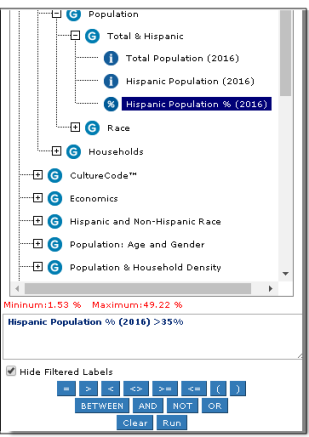
-
To process your query, click Run or Update Map. The map page displays highlighting the geography that meets the condition specified. However, if nothing in the geography meets the condition or if there is an error in processing the query, the map will be shown in a neutral color and the legend will display the following message “Map query has filtered out all data in view”
-
To get a report of the query results, in the submenu click
 and then select Map Report or Advanced Report.
and then select Map Report or Advanced Report.NOTE: Any Map Query defined in Retail Target will not be applied to the reports generated.
-
To delete the contents of the Query Editor box, click Clear.
Hide Filtered Labels
The Hide Filtered Labels check box, when selected, will only apply labels (when labels are enabled) for the selected geography to those entities that match query criteria.
Map of ZIP Code labels with Hide Filtered not selected:
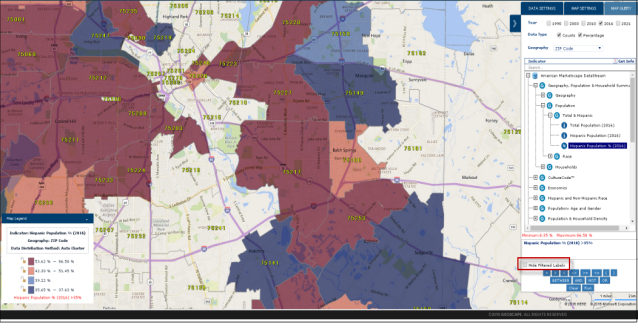
Map of ZIP Code labels with Hide Filtered selected: