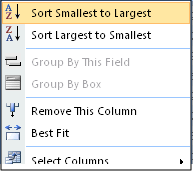MDx Reports: Make Column Adjustments
To Choose Columns Presented
-
Right-click any heading and choose Select Columns .
-
Deselect names of columns that you want to exclude.
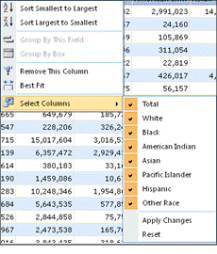
-
Click Apply Changes.
To Remove or Hide a Column
-
Right-click the column heading.
-
Choose Remove This Column.
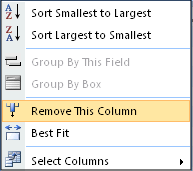
To Rearrange Columns
Click and drag a column heading, moving it across the heading row to a new location.
To Sort Columns
To sort the grid by any of the columns, click on the column title. Clicking the column title the first time will sort the data by the column in ascending order. To sort it by descending order, click the column title again.
Another way of sorting the data is by right clicking on the column to be sorted and selecting either Sort Smallest to Largest or Sort Largest to Smallest.