Retail Target: Single Site Analysis
-
Click the Retail Target tab.
-
On the Specify Your Target Location screen enter the address of the single site you want to view and click Single Site. Enter any of the following:
-
Address, City, and ZIP Code
-
Address, City and State
-
Address and ZIP Code
-
State and ZIP Code
-
Latitude and Longitude
-
(Optional) Site ID and Name
The
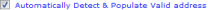 option auto fills individual address fields upon full entry of location into the address field.
option auto fills individual address fields upon full entry of location into the address field.Once the address has been identified as a valid address, the Single Site Summary screen displays with the address you provided and the level of accuracy at which it was Geocoded. Please refer to the Geocoding Accuracy Levels for more details.
Pay for the site using any one of the following options:
-
Credit Card
-
Sites Payment - This payment option is shown only when you have previously purchased prepaid sites.
-
Balance Payment - This payment option is shown only when a credit line has been extended to your company.
-
-
When you click Generate Report or Generate Map, you will be redirected to the Shopping Cart, unless you have Unlimited Retail Target credits, where you may purchase the site you’ve entered.
-
Check out.