Custom Reports: Edit Template
Go to My Content > Report Templates and locate the template you'd like to update. Click the edit template icon (![]() ).
).
When the template loads on the Custom Template Builder screen, make any necessary changes.
To update the content of your table and/or map, see Edit Table or Edit Map.
To update the layout of your template, see Modify Template.
After verifying your updates, click Save.
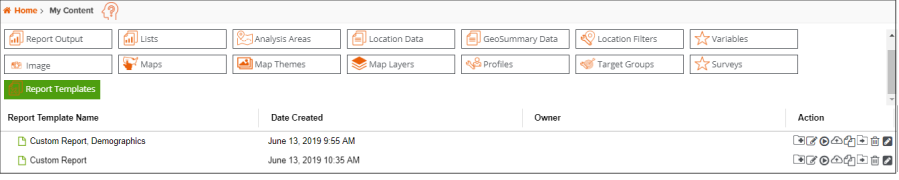
To Learn More:
What's Next:
To run a report using your saved template, go to Custom Report: Run a Report Using a Saved Template.