Target Segment Measure Category Report: Select Target(s)
On the screen similar to the one shown below, select the target(s) that you want to include in your report. You can also use the Search function to locate your desired target(s).
(Optional) The profile data counts can be projected to an analysis area.
After verifying your selections, click Next to proceed.
NOTE: The Step number assignment that displays on top of the screen and the available options may differ depending on your selections on the previous screen, your device, and/or your screen resolution.
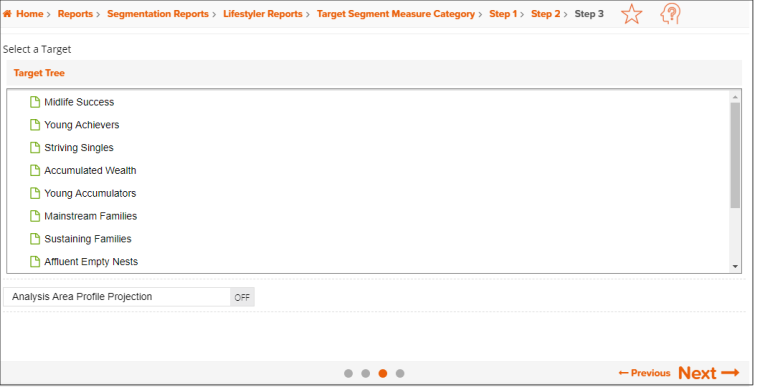
To Learn More:
NOTE: Depending on your screen resolution or device, some of the options mentioned below may not appear on this screen and you may need to go to the next screen to complete the process. Simply follow the instructions below to set those parameters or refer to the Help provided for the previous or next screen.
- On the screen similar to the one shown above, select the target(s) you want to include in your report. You can also use the Search function to locate your desired target(s).
- (Optional) To include counts for each profile within an analysis area, perform the following steps:
- Click the OFF button next to Analysis Area Profile Projection to set it to ON. Additional options for specifying an analysis area and projection data set appear below.
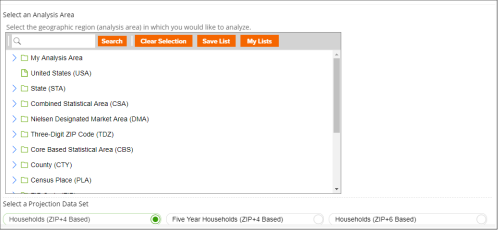
- Below Select a Projection Data Set, select the data set that you want to project your profile(s) against. The options are Households (ZIP+4 Based), Five Year Households (ZIP+4 Based), and Households (ZIP+6 Based).
NOTE: If you license ZIP+6 level distributions, it is generally recommended to select Households (ZIP+6 Based), as this level provides a greater level of granularity for the segment distributions than the ZIP+4 level.
- In the Select an Analysis Area box, navigate to and select your desired geography or area. You can use the Search function to locate your desired analysis area.
- Click Next to proceed.
What's Next:
Target Segment Measure Category Report: Select the Level of Detail, Sort Method, and Report Name