Profile Segment Consumption Report: Specify a Report Output Type and the Report Name
On the screen similar to the one shown below, specify your preferred report output type, a notification method once the report has been generated, and the report name. After verifying your selections, click Submit.
NOTE: The Step number assignment that displays on top of the screen and the available options may differ depending on your selections on the previous screen, your device, and/or your screen resolution.
You can view the report generation status and the generated report on the My Jobs screen.
NOTE: If you selected the Interactive output type, the system takes you to the Interactive Report screen where you can format, sort, and/or filter the results.
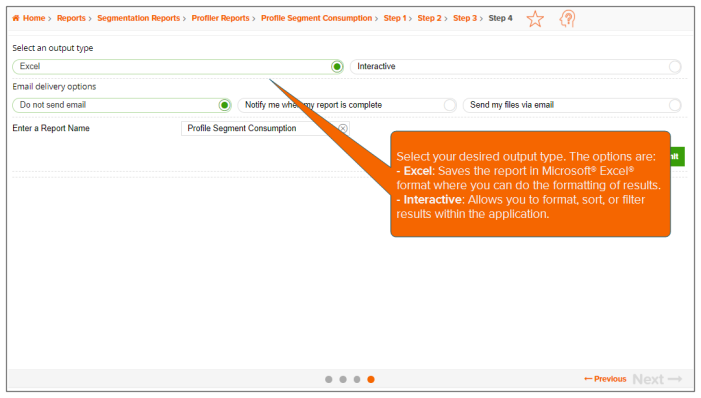
To Learn More:
Profile Segment Consumption Report - Interpretation & Calculations