Consumer Concentration Report: Select a Variable
On the Step 1 screen, navigate to and select the variable(s) that you want to use to create your report, and then click Next to proceed.
Additional considerations:
- A maximum of 50 variables can be included in the report output.
- Use the Search function to locate your desired variables.
- Use the Save List button to save your selected variable list for future use.
- Use the My Lists button to load a previously saved list of variables.
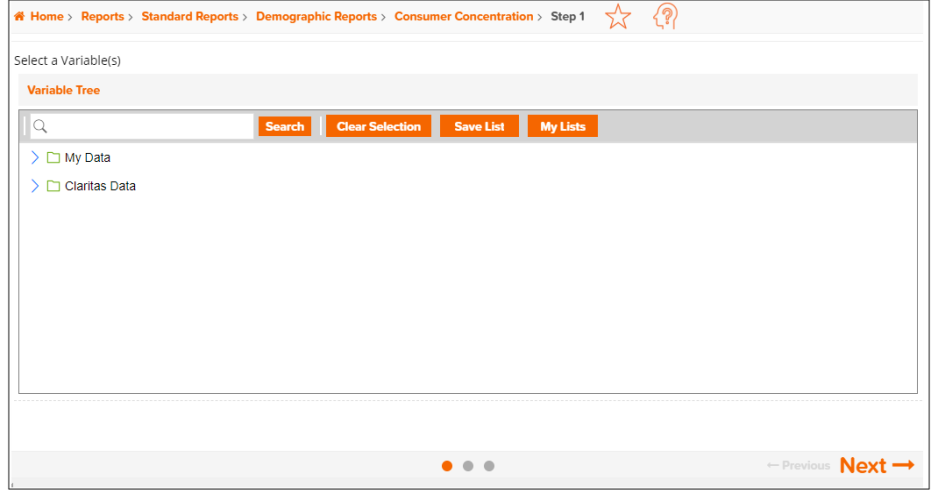
To Learn More:
|
Consumer Concentration Report - Interpretation & Calculations |
|
|
Consumer Concentration Report - Understanding the Index Options |
|
What's Next:
Consumer Concentration Report: Select an Analysis Area, the Level of Detail, and a Sort Method