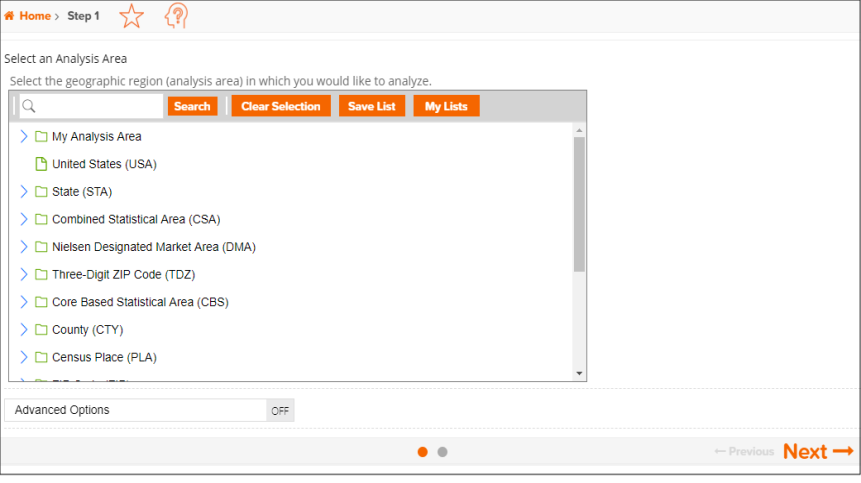Business-Facts Location Report: Select an Analysis Area
On the Step 1 screen, select a geography or an analysis area for which you want to generate a report .
Additional considerations:
- When selecting the analysis areas or standard geographies you want to include in the report, clicking on the folder (without opening it) will select all areas contained within the folder.
- Use the Search function to locate your desired analysis areas.
- Use the Save List button to save your selected list of analysis areas for future use.
- Use the My Lists button to load a previously saved list of analysis areas.
- You can include a map in your report by clicking the OFF button next to Advanced Options to set it to ON.
After verifying your selections, click Next to proceed.