Marketscape™: Select Geo Report
The Select Geo Report lets you select from geographies in view to obtain a detailed report without having to create a whole new map. This feature is useful when wanting to do quick comparisons.
To Create a Report
-
Navigate to your area of interest.
-
In the submenu click
 . The User Geography Selection Tools window displays.
. The User Geography Selection Tools window displays. -
Click the Selected Geography Color Swatch to the change color used for selected geographies.
-
Click the geographies on the map to select. Selected geographies are highlighted. To deselect any region click on it again.
-
To remove all selections click the Clear Selection or Cancel button.
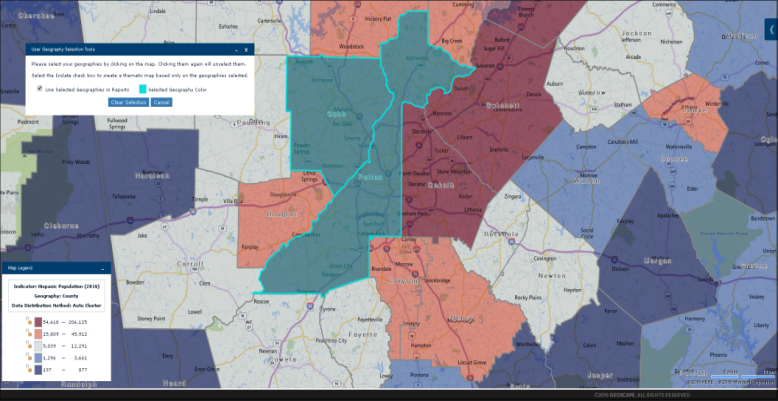
-
In the Selection Tool window select the Use Selected Geographies in Reports check box to include only the highlighted geographies in your reports. Deselect the Use Selected Geographies in Reports check box to generate reports based on all geographies in view.
-
Run report as usual. Refer toMap Reports and Advanced Reports for detailed instructions.
-
(Optional)The User Geography Selection Tool may also be used to define the geography or geographies you want to isolate so only those entities are thematically shaded. On the Data Settings tab select the Isolate check box.
-
Click here to learn more about the Isolate function.